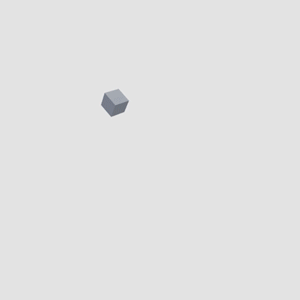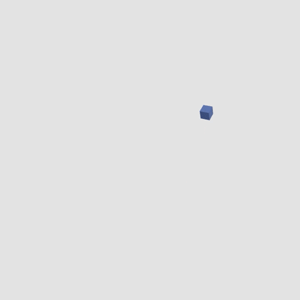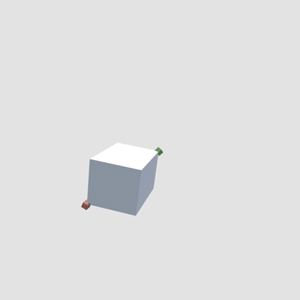Massit has evolved… learn more here
"Massit" is a simple massing and rendering VR tool with an emphasize on simplicity and speed.
(Build 0.1.0.4)This software is still in early development and you will surely come across some kinks along the way. You also need an HTC Vive VR headset and a reasonably powerful PC. Hit the "?" icon in-game to activate tooltips.
Please join the community below or hit me up on Twitter @ronjart, if you have questions, suggestions or to share your massit renders:
HowTo
Create
Hold grip and use thumb-pad for to select the "create" tool. Click menu button to change creation mode.
Hold both triggers to create mass
Move/Copy
Hold grip and use thumb-pad for to select the "move" tool. Click menu button to switch between move and copy mode.
Click trigger and hold to move.
Click trigger and hold to copy.
Edit
Hold grip and use thumb-pad for to select the "edit" tool.
Click pad to select mass. Hover to select corners. Click and hold trigger to move corners. Click pad to clear selection.
Array
Hold grip and use thumb-pad for to select the "array" tool. Click menu button to switch between extrapolate and interpolate mode (interp. mode is broken outside of grid).
Works like copy tool. Click thumb-pad up to add item, thumb=pad down to remove item.
Works like copy tool. Click thumb-pad up to add item, thumb=pad down to remove item.
Group
Hold grip and use thumb-pad for to select the "group" tool.
Touch thumb-pad and hover over items to group. Click thumb-pad to confirm group. Hover over group and click trigger to ungroup.
Multi Tool
Hold grip and use thumb-pad for to select the "multi tool" tool.
Sun-tool: Hold trigger and aim controller to adjust sun-angle
Ref-tool: Aim and hit trigger to place scale reference
Erase-tool: Hover over items to delete
Material-tool: Hover over item to apply selected material. Hold trigger and hover over item to pick material.
Navigation
Hold grip and use thumb-pad for to select the "navigation" mode.
Left/Right thumb-pad to rotate scene. Up on thumb-pad and aim controller to move through space. Menu button and aim to teleport. Squeeze grip and move controller to pan scene.
Undo
Hold grip and use thumb-pad for to select the "undo" mode.
Left/Right thumb-pad to undo/redo actions. Menu button and aim to teleport. Squeeze grip and move controller to pan scene.